You can personalise your ORBi profile and add certain information. Make sure to always validate your modifications by clicking on the button ![]()
In addition to your basic information, you can display on your profile:
Recover your photo and various information in ORBi from MyULiège
From MyOrbi > My profile > Check "I accept that the data coming from my MyULiège profile will be displayed on ORBi" then click on "Update Profile". ORBi will then display the information it has retrieved from your MyULiège profile.
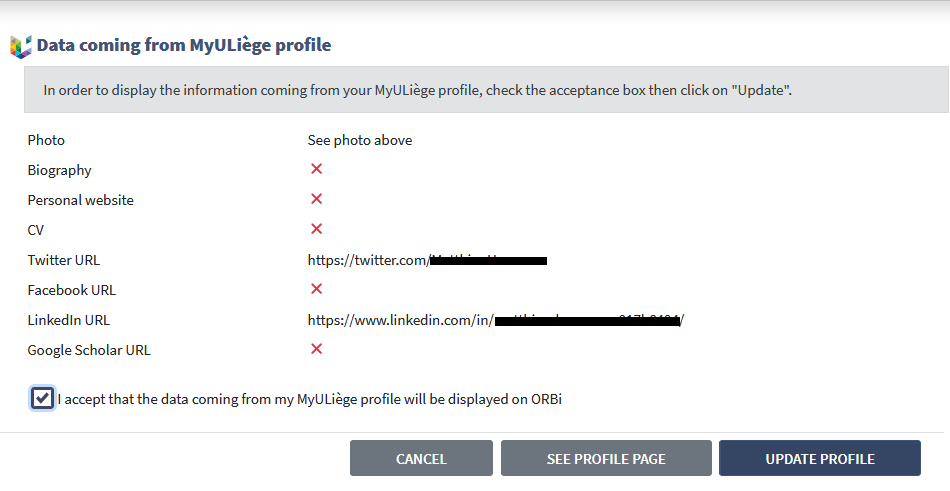
To add other information or if your photo has not been recovered, go to https://my.uliege.be > Staff > Edit my profile. You will be able to:
Don't forget to return to your ORBi profile page to click on "Update".
You can highlight your 5 most significant publications in your ORBi profile page.
Select them via the "My Publications" tab in myORBi by ticking the star icon that appears on each reference.
What is an ORCID?
The Open Researcher & Contributor ID (ORCID) is a unique identifier for authors of scientific publications. It makes it possible to clearly identify a researcher, to link him to his publications and to solve problems of disambiguation. Learn +
If you don’t already have one: create your ORCID now in less than one minute.
With only a few clicks, link myORBi to ORCID and choose the authorisations you wish to assign to us.
By giving ORBi permission to link with your ORCID, you will allow us to:
You can also link your ORCID with publisher manuscript submission systems and funding application systems that use it.
You stay in control!
At any given time, you and you alone decide who can access your data and to what extent.
Each piece of information, regardless of the others, can be public, private or accessible only to "trusted parties", i.e. organisations and persons that you have defined as such. The trusted parties and organisations can be managed in your account settings. All given permissions can easily be revoked.