There are several ways to add a publication in ORBi:
You will then need to check and complete the reference information and add the full text before validating the reference.
You can export one or more publications from a search result or from the detailed view of a publication by clicking on the button ![]()
Then select the "Pubmed" format then click on "Create file"
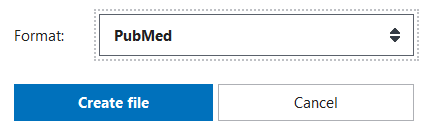
The file created can be imported directly into ORBi via the options for adding references.
You can export one or more publications by clicking on the "Export" button:
from a detailed reference
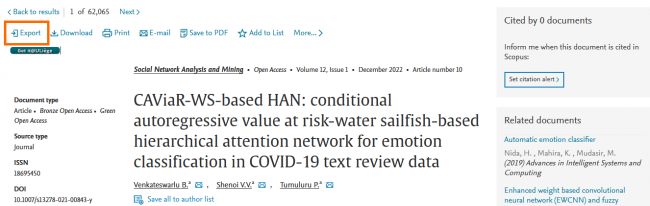
from a search result
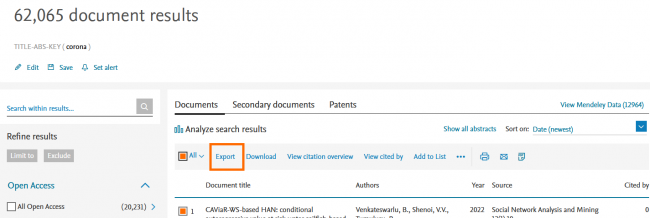
Then select the CSV format and check all the column headers to get all the data exportable from Scopus
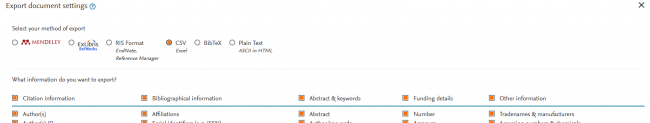
Finally click on "Export" to download and save the file.
Do your search on NASA/ADS and select the reference(s) you wish to export. Be careful, if one of your references contains a large number of authors it is better to import it alone.
In the export function, choose the "Endnote" format and save the file created.
You can import all your reference files in standard BibteX or RIS formats into ORBi. These formats are offered by all the major bibliographic databases and other reference management tools such as Arxiv (via NASA ADS), Google Scholar, Endnote, Zotero...
Note that the ORBi import tool has been developed according to the standard format. However, there may be great variability in the way the data is encoded. It is therefore possible that the importation does not always give the expected results.
It is possible to modify a publication by clicking on the button ![]()
A copy of the reference is created to which you make your changes. It is then imperative to validate this copy so that it replaces the archived reference.
The references must be modified directly or at the latest during the day. The copies will not be kept beyond that.